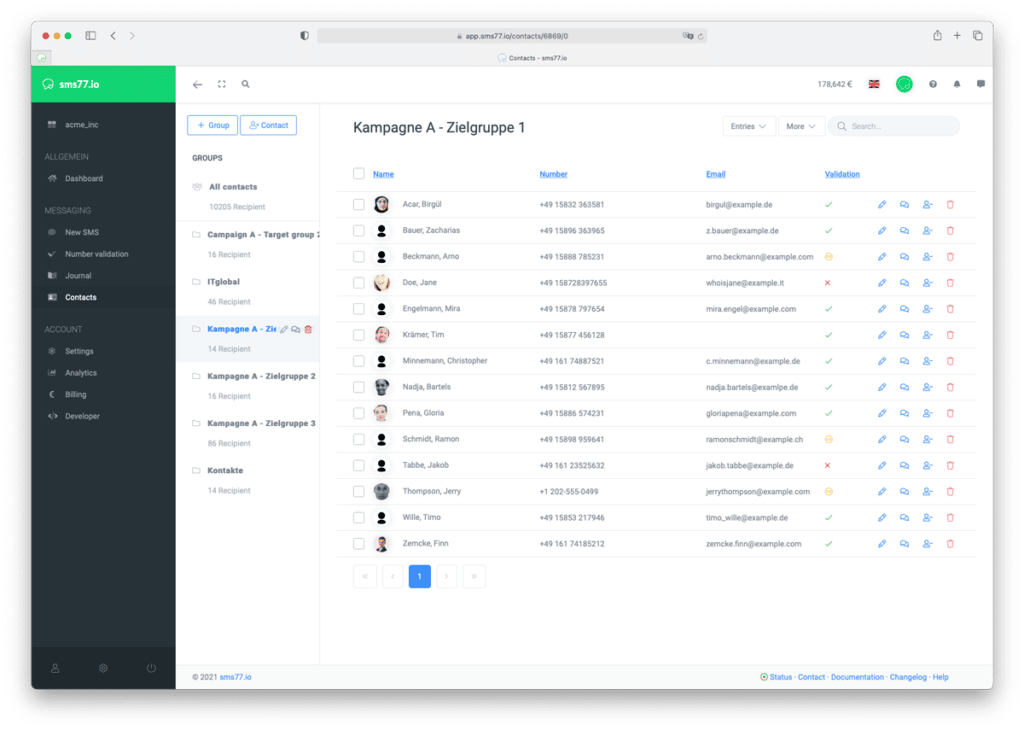Find out which of our number validation products suits your needs.
The success of your SMS dispatch depends on the numbers of your recipients in great parts. In addition to the correct format, the validity, porting and roaming status are of particular interest when you want to send messages to your recipients. Basically, we therefore recommend all customers to validate their contacts once with the HLR query before they start sending SMS. Especially in marketing, it is also advisable to repeat this validation regularly. However, we offer other number validation products that you can use for different purposes. The term validation is to be seen in a broader sense: With our queries, you validate one or more specific pieces of information associated with the number in question. Which product offers you which advantages and what can you use them for? Let’s have a look.