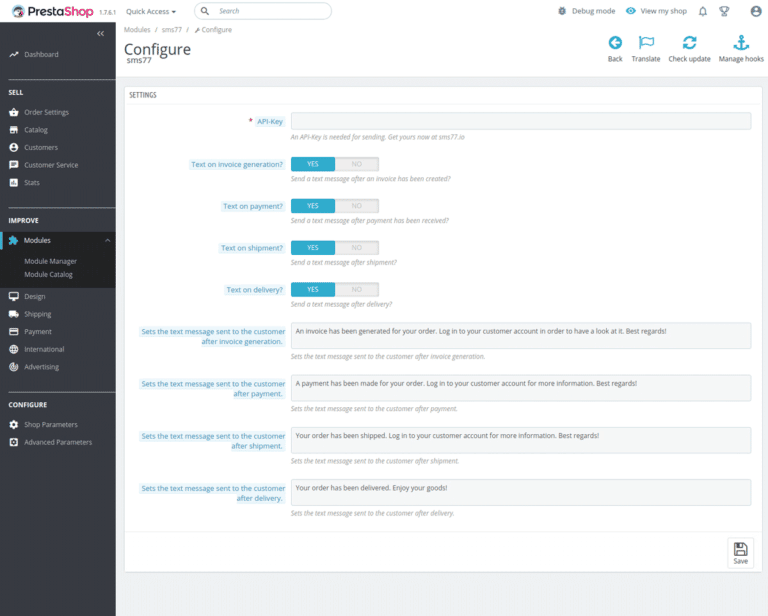How to use the Plugin
Congratulations, you can now send automatic SMS notifications to your customers from your PrestaShop store! In the module administration you can now set the events for which you want to activate or deactivate the SMS. You can also create an individual text for each event. Your customers will enjoy the fast and reliable service.
To ensure that you always have sufficient credit for automatic SMS transmission, we recommend that you set up an automatic recharge. You will find this function in your sms77 account under Finance. Define your desired balance, if you fall below that amount, the account will be automatically replenished with the sum of your choice. In this way you don’t have to worry about it and can focus fully on running your shop.
Update January 2020:
With the latest update to our Plugin we added two new functions, which you may already know from the sms77 webapp. In this way, Prestashop in combination with sms77 becomes even better for customer contact. For technical reasons, in order to use the update, you need to re-install the plugin.
Placeholders: you can now add placeholders to your messages. Through this functionality, you can address your customers by name. As personalized messages are becoming ever more important, such a function is an important step to increase customer loyalty. By including the order-ID you can ensure your customer knows what order the message is about.
Bulk SMS: Do you want to contact all your customers with a discount code? Are you planning a major update or a sale, about which you intend to inform your customers? Now you can use the new bulk SMS function of the plugin.