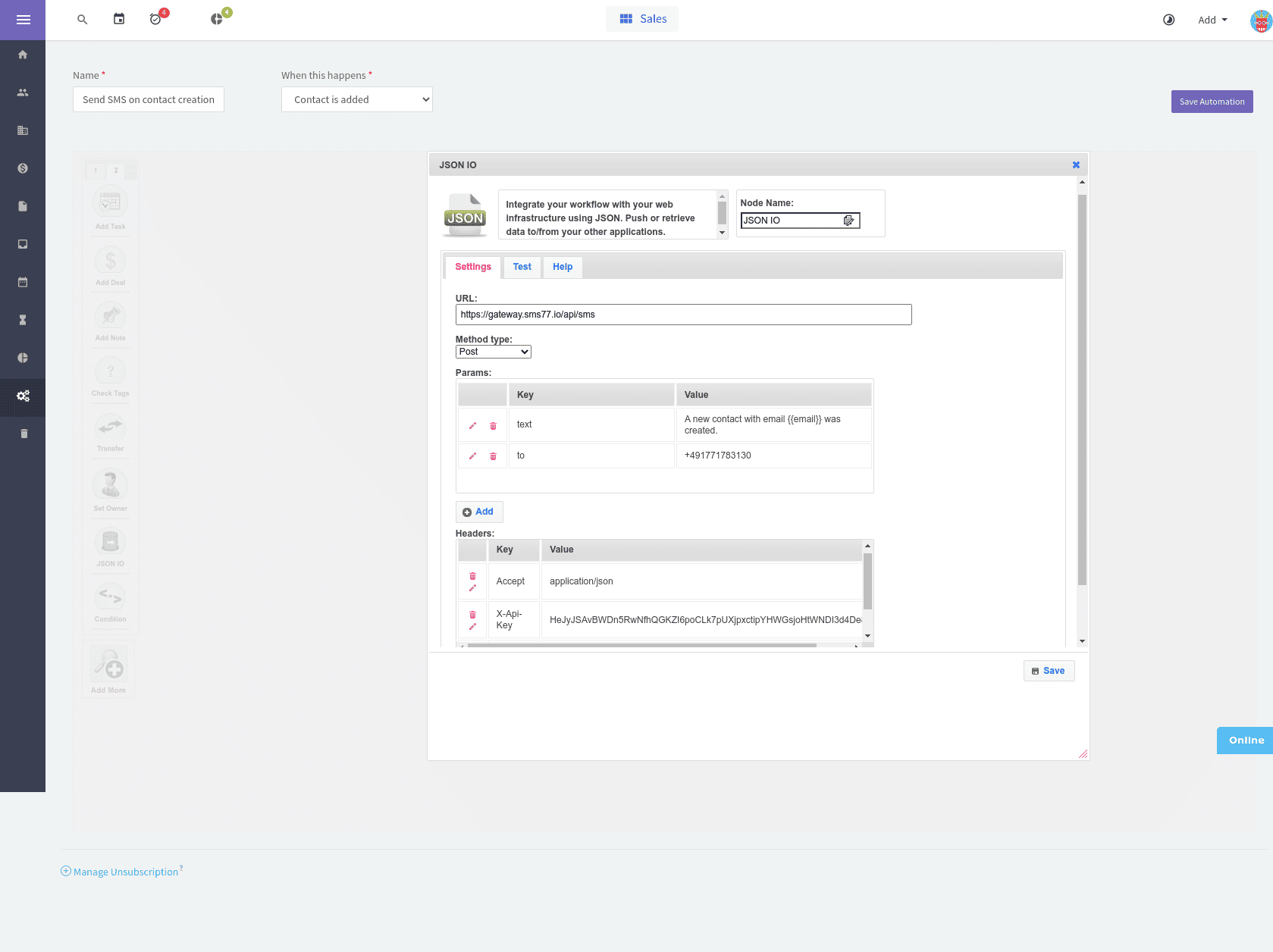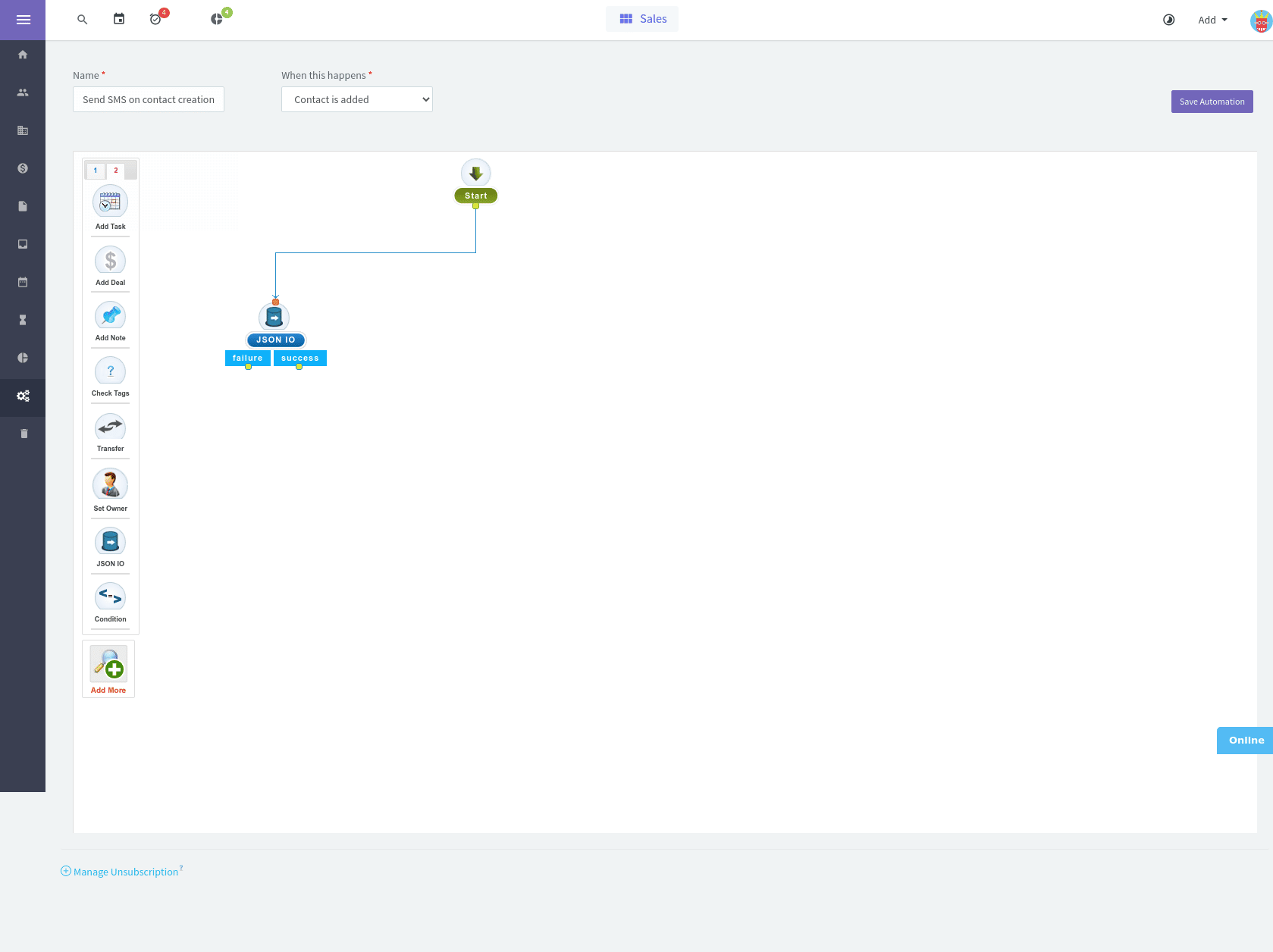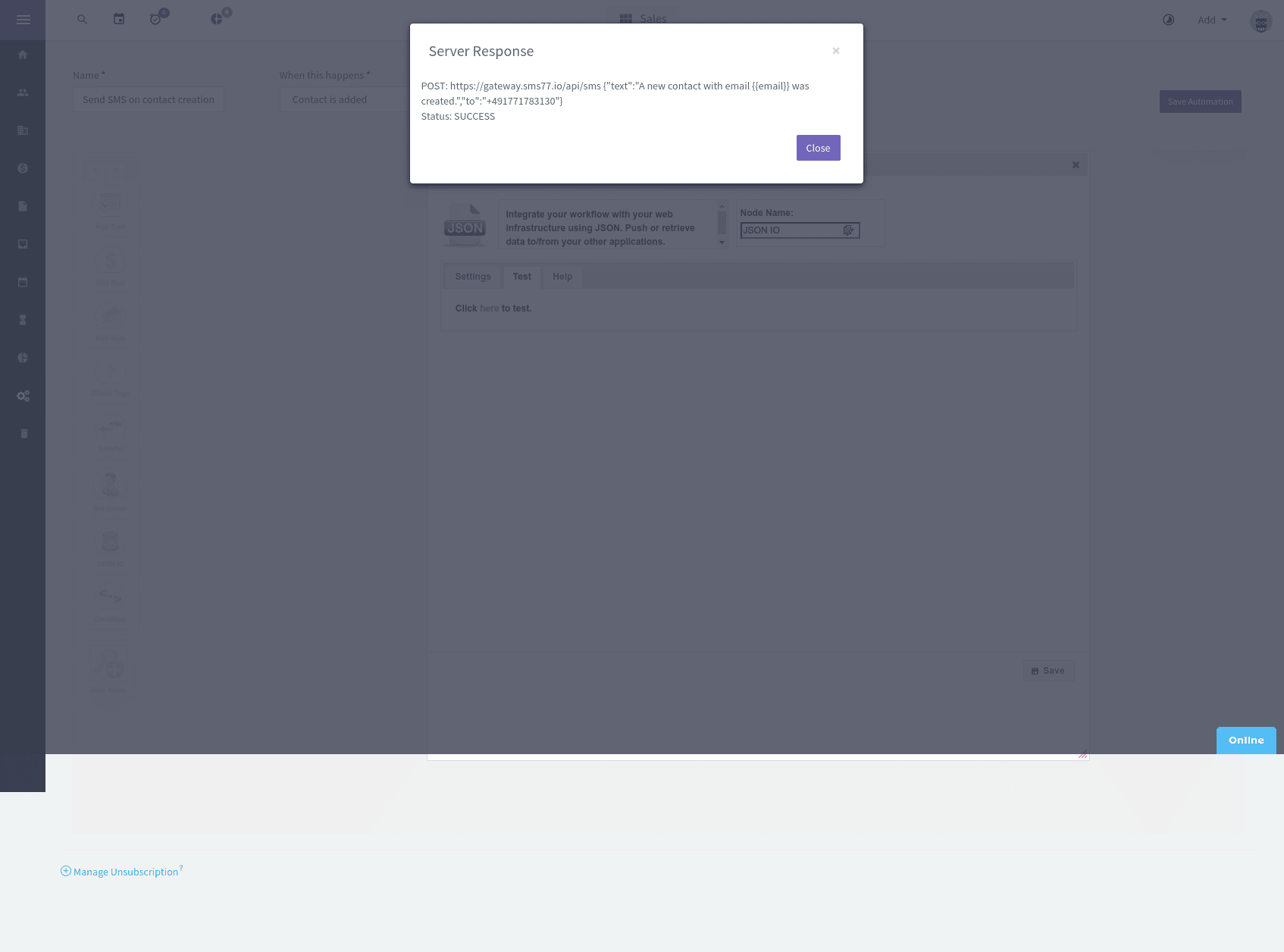Agile CRM offers great flexibility via their tool for marketing automation. In this document we will briefly explain you how to send a SMS each time a contact has been created. The workflow can be adjusted to meet most requirements with just a few tweaks.
Open up your Agile CRM administration panel and click on Automations. If the navigation pane is condensed, it is labeled with the cog icon.
Choose your event of choice. We will focus on the event named Contact Added, which fires every time a contact has been created.
Press Go and click JSON IO on the second page of actions located in the actions pane on the left side.
Request URL
We need to set the URL for communicating with the sms77 API in a secure manner. Set URL to https://gateway.sms77.io/api/sms.
Request Method
Setting the Method type defines the request method. Make sure it is set to Post.
Request Parameters
We must add the two required Params which are required for the API request.
Message Text
Set the key to text.
Set the value to A new contact with email {{email}} was created..
See the {{email}} part? It gets replaced with the contacts email, if set. It is powered by mustache templates and offers lots of possibilities.
Message Recipient
Set the key to to.
Set the value to the recipient number who should receive the SMS, e.g. +491771783130.
Request Headers
We need to add a few Headers for communication with the API to succeed.
Accept
Set the key to Accept.
Set the value application/json.
Content-Type
Set the key to Content-Type.
Set the value application/json.
X-Api-Key
Set the key to X-Api-Key.
Set the value to your sms77 API key, which you can find in your developer dashboard, e.g. aBc129518JGewgghrwGWg42GEWmg4h4H4mERgeOekke.
We are done setting up the JSON IO action. Click on Save and use drag & drop to connect the Start node with out JSON IO node which we have just created.
Testing
After setting up our request let’s make sure it is actually working. Open up the Test tab and click on the link. An output similar to the following should pop up.
You are now good to go. Every time a new contact gets added, the number defined in the to parameter will receive a SMS.